How IzyMail Works
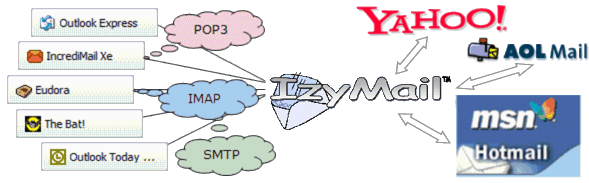
eMail applications talk a certain language
In simple terms, POP3, IMAP4, and SMTP are the communication languages to transport eMail messages into and out of your computer and over the Internet.
Virtually every eMail application understands the POP3 and SMTP languages and uses these to talk to eMail servers. A growing number of applications also understands the much more powerful IMAP language.
Some eMail servers don't understand your application
On the other hand, and for some reason or another, eMail servers at major providers like AOL, MSN, or Hotmail do not talk the standard eMail languages.
However, all of these eMail servers do understand a different language, sometimes called a 'proprietary protocol'. This essentially means that each of them has implemented their own languages which they prefer over the standard ones.
IzyMail translates between languages
Essentially, we have taught IzyMail all the different eMail protocols and languages used by eMail applications and the various eMail servers. Sounds a lot easier than it really is ;-))
We have also taught it to interpret and translate back and forth. When IzyMail is plugged between your eMail application and the eMail server, it will act as a translator of the POP3, IMAP and SMTP into the other languages understood by the respective eMail servers.
How IMAP differs from POP3
POP was originally designed to be used in a simple 'download-and-forget' scenario. Incoming mail is temporarily stored on the mail server until your eMail application comes along and downloads it. The server may then be instructed to delete the messages, such that your eMail application becomes the 'owner' of the message.
The POP paradigm is obviously a less-than-perfect fit for your WebMail account and when using it, you will also need to make compromises to keep your mailbox(es) in sync.
On the other hand, IMAP is a fairly sophisticated protocol capable to truly synchronize messages between the server (here: Yahoo, MSN, or Hotmail) and your favorite eMail application. IMAP brings together the best of several worlds:
With IMAP, messages can be downloaded to multiple applications without the risk of running out of sync or losing messages due to accidential deletion. You will never need to delete a message multiple times or make any effort to manually resynchronize multiple copies of the same message. Messages will never be unaccessible because 'they are on the other computer'.
When using IMAP, IzyMail can fully support your folders, including the system-provided ones like 'Trash' or even 'Junk Mail'. You can create, rename, delete folders from within your favorite application and move messages around at your discretion.
|